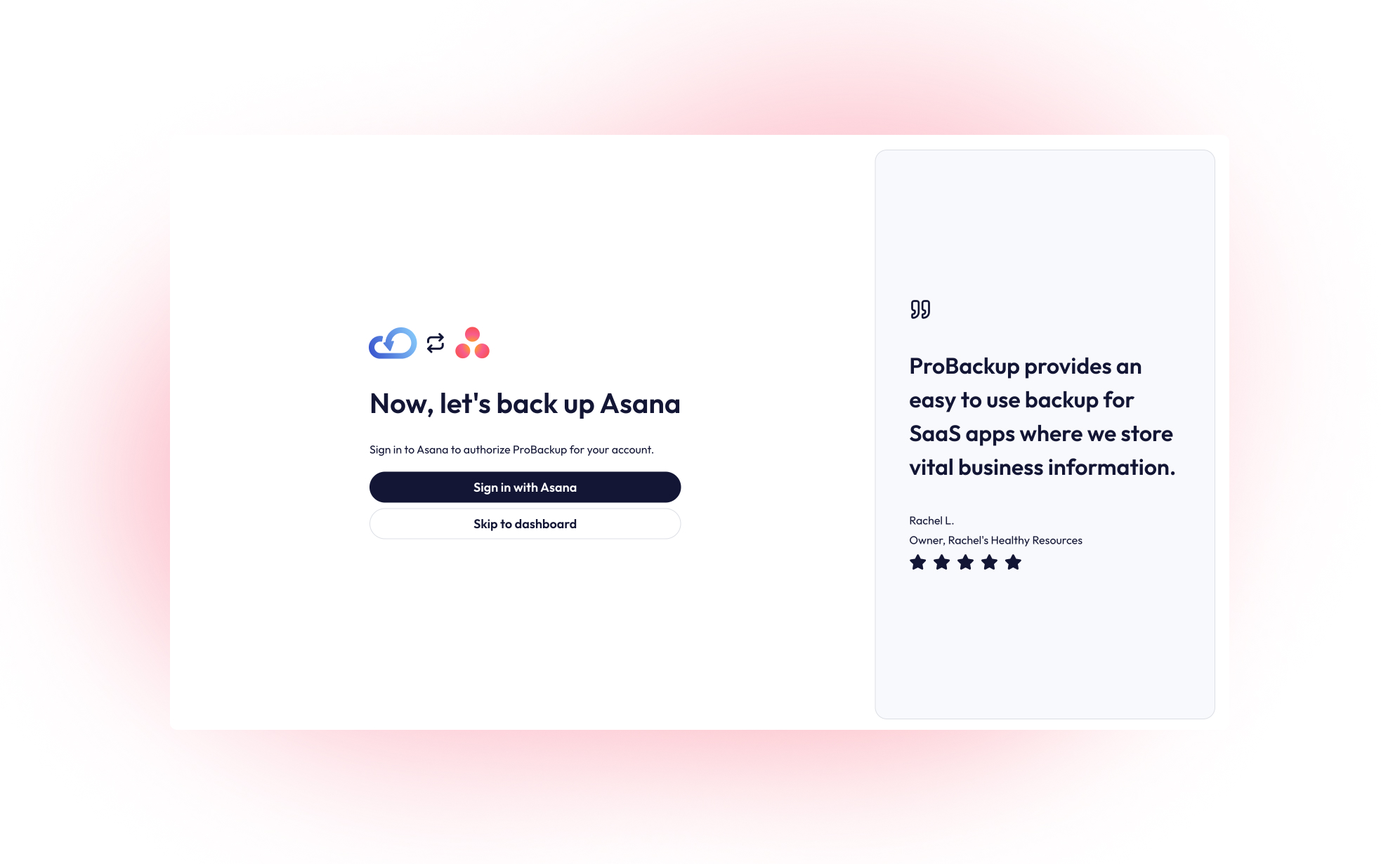Asana is a leading work management platform for human and AI coordination. Whether it's managing strategic initiatives, cross-functional programs, or company-wide goals, Asana helps business bring clarity to complexity. While you rightfully trust cloud apps like Asana to be secure and reliable, managing your business's critical data on any single platform opens the door to potential risks.
Using Asana to manage your business can expose your team to issues such as accidental data deletion from human error, malicious actions by disgruntled employees, or data loss due to technical glitches and downtime. Losing an important Asana task or project can set your business back hours, or even days.
To gain peace of mind and protect your workflow, implementing an automated backup solution is essential. This guide will walk you through setting up a daily, automated backup for your Asana account using ProBackup.
Part 1: Create a ProBackup Account
Getting started is easy and comes with a 7-day free trial.
- Visit the ProBackup for Asana page by navigating to https://www.probackup.io/backup/asana
- Click on the Start free 7 day trial button.
- Select Asana as the app you would like to back up and click Continue
- Fill in your email, first name, and last name, then click Continue.
- Verify your email address by following the instructions sent to your inbox.
Part 2: Connect Asana and Start Your First Backup
Once your ProBackup account is created and verified, you can connect your Asana account.
We recommend that you sign in to the right Asana account first, before connecting your account.
- In ProBackup, click on Sign in with Asana. This will redirect you to Asana to authorize the connection. If you are not signed in to Asana, then you will have to sign in first.
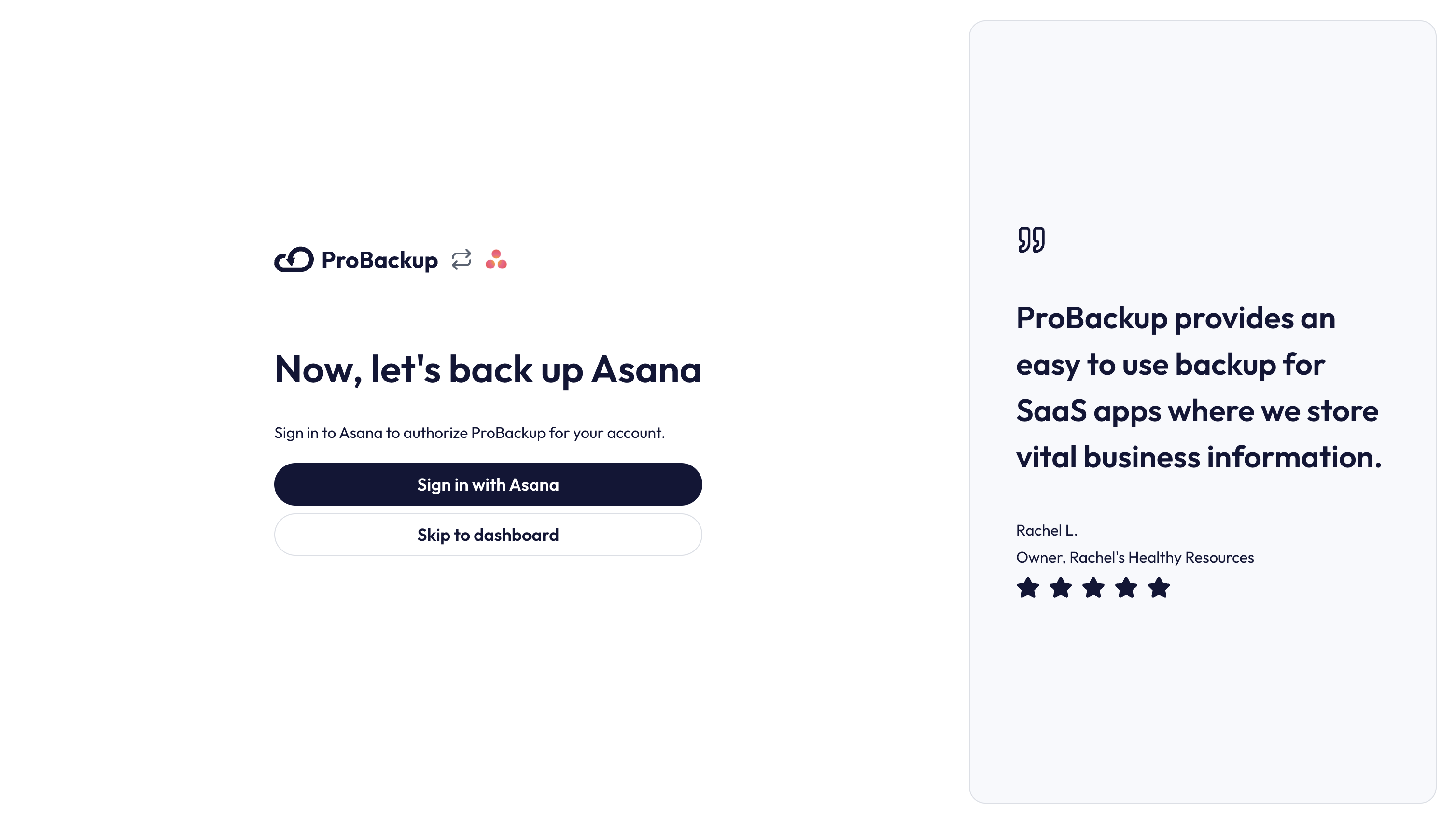
- On the Asana authorization page, click on Allow.
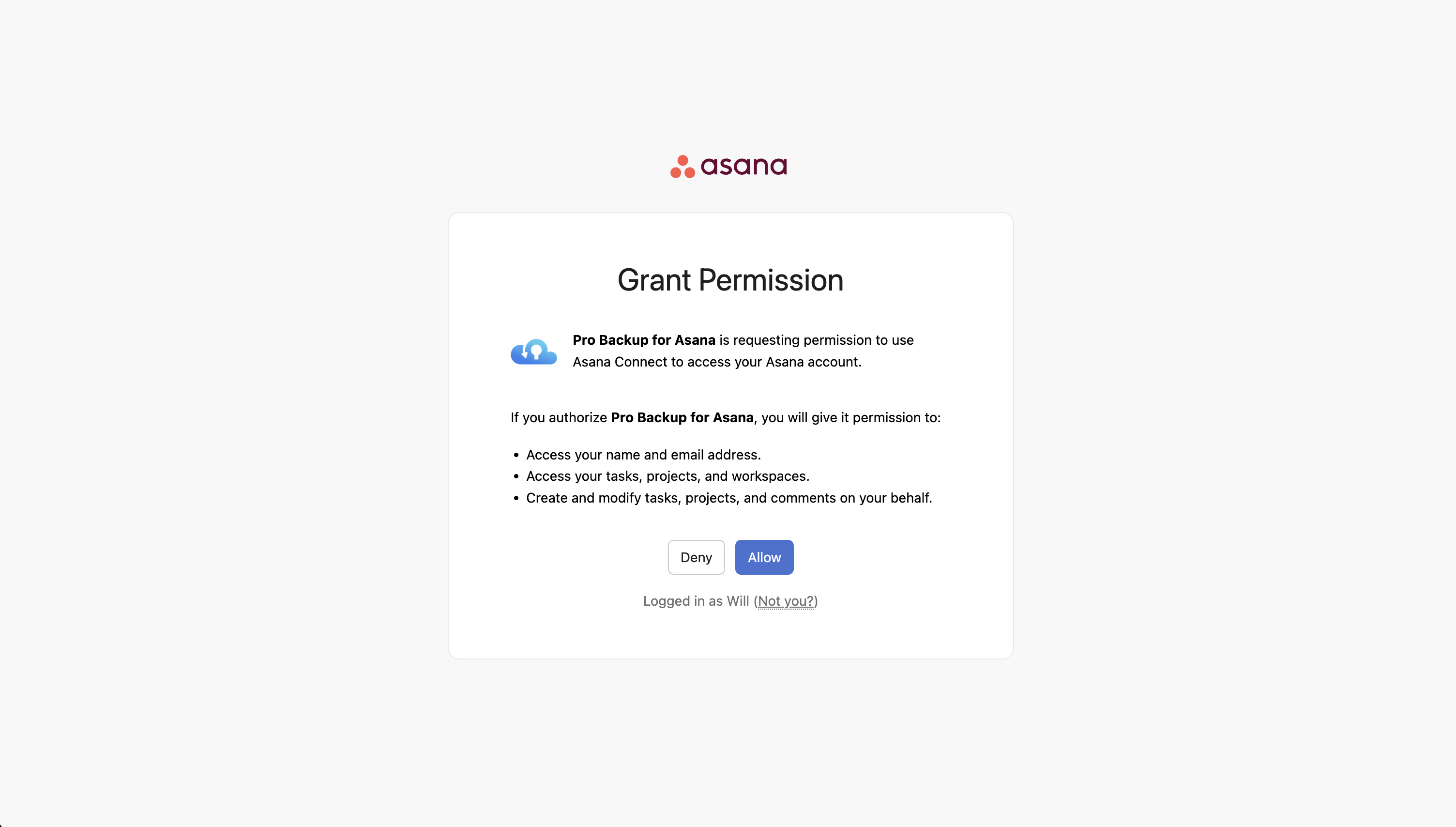
- On the next step of the onboarding wizard, select the workspaces you would like to back up.
- Click on Start backup to start your first backup.
What Happens Next?
After you confirm, the initial backup of your selected Asana workspaces will begin automatically. Our backup app will fetch all relevant data types such as projects, tasks, comments, files and custom fields. Depending on the size of your Asana account, the initial backup can take up to a few hours. You will be notified by email as soon as the first backup is complete.
Click on Go to Asana to view the projects that are already backed up.
That’s it! Your Asana account is now protected with daily automated backups, ensuring your data is safe and easily restorable when you need it most.
Inviting other Asana users
During the onboarding flow of Asana, you choose which workspaces you want to back up. Once the initial backup is started, we can back up all data that your Asana account has access to. This means that any workspaces or private projects that you don’t have access to, will not be included in the scope of the backup. You can solve this by inviting other team members to your account.
- In ProBackup, go to Settings > Users.
- Click on Invite Team Member and confirm the popup.
Each invited team member needs to create their own ProBackup account and authorize ProBackup to their Asana account. Once they’ve done this, then their added workspace and private projects will be added to the backup scope.

.png)